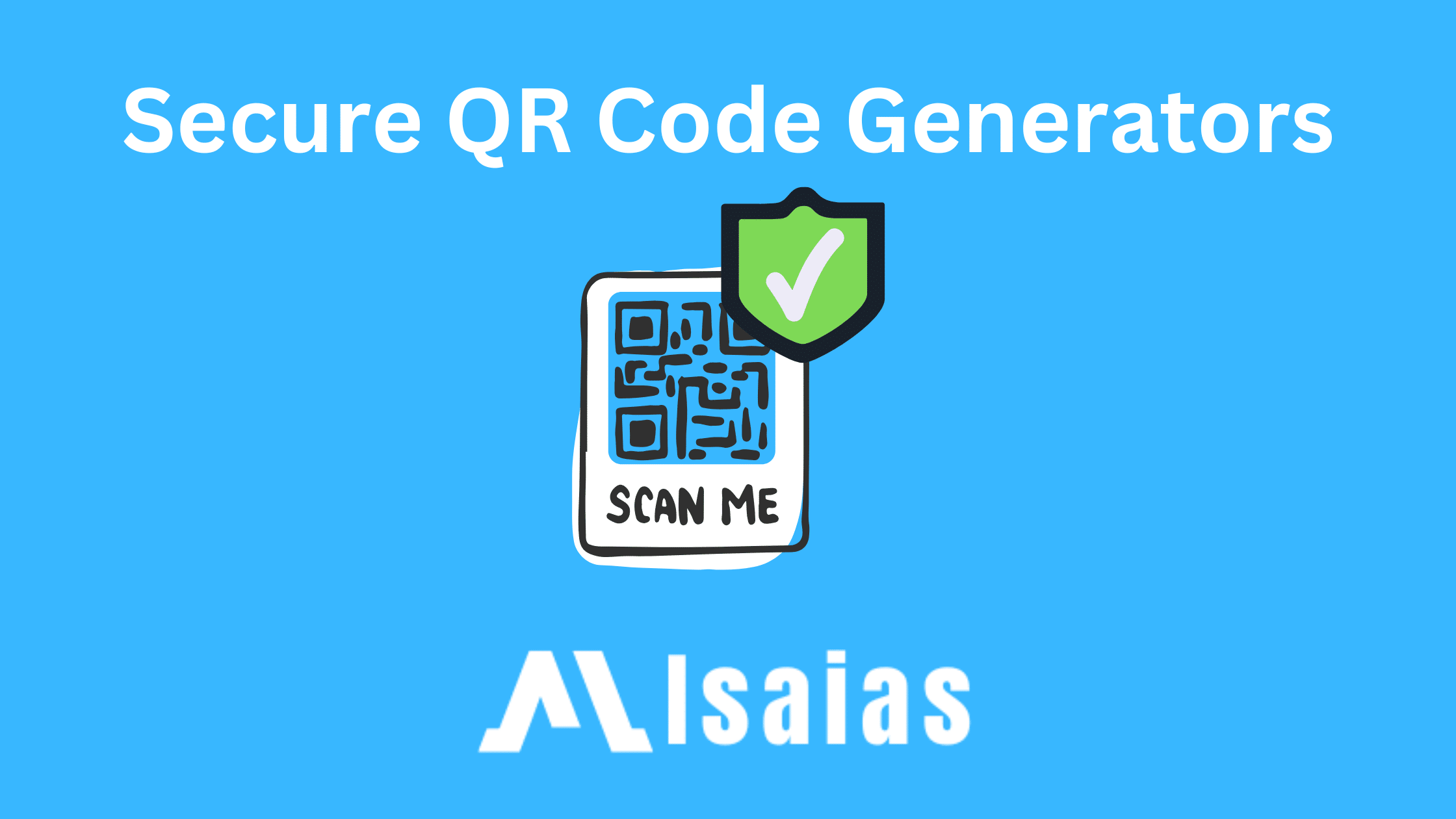QR codes are everywhere — on product packaging, restaurant menus, business cards, and even payment systems. But with their growing popularity comes a rising concern: security. Not all QR code tools are built the same. If you’re planning to use QR codes for business, personal branding, or sharing sensitive info, you need a safe qr code generator.
Most marketers, business owners, and enterprises have jumped on the wagon of QR Codes. And about 100 million people will likely join the wagon by 2025. With this prevalent adoption comes a growing concern and angst amongst customers, which is perfectly valid. This includes
Are QR Codes safe?
Can someone hack secure QR Codes?
Are there ways to mitigate cybersecurity risks while scanning a secure QR Code?
In this guide, we’ll break down the 5 most secure QR Code generators in 2025 and teach you how to choose the best one for your needs.
Can QR Codes be hacked? How are they risky?
Security was once an inconvenience, and now it’s a necessity. While QR Codes are organically safe, the content they link to and the security measures considered when choosing a QR Code generator can impact their overall security.
However, QR Codes can pose a security risk if not used cautiously. And yes, they can be hacked and manipulated to redirect prospects to malicious URLs, websites, or apps. For example, one common scam involves placing a fraudulent QR Code over a legitimate one. When scanned, these fake codes can lead prospects to phishing websites, malware downloads, or fake payment portals.
Another threat is QR Code phishing, where hackers create fake QR Codes that resemble legit ones. These codes can trick prospects into entering personal information on phishing websites, leading to identity theft or financial loss.
Common QR Code Threats:
Fake QR Code Overlays: Scammers place fraudulent QR codes over legitimate ones to redirect users to malicious sites.
QR Phishing Attacks: Hackers create phishing websites disguised as legitimate destinations, stealing user credentials or sensitive data.
Malware Downloads: Some codes trigger downloads of harmful apps or software.
So, are QR Codes safe?
The risks aside, QR Codes are safe and secure because they store data such as a website address, contact information, or product code. Then where does the risk factor come in? The risk lies in the content you link to, physical tampering of the QR Code, and the tool you use to generate these codes.
Why You Need a Secure QR Code Generator
This makes secure QR Code tools essential for:
Data encryption
Password protection
Access control
Compliance with GDPR, CCPA, HIPAA, etc.
Should you use a QR Code Generator?
Studies reveal that 71% of people cannot distinguish a fake QR Code from a real one and it’s why you need a secure QR Code generator. The security of your QR Codes largely depends on the tool you use. Established tools with a proven history of security practices can help keep hackers at bay, including options for a free qr code . Features such as encryption, password protection, and expiration dates can also improve the security of your QR Codes.
How to Choose a Secure QR Code Generator?
Choosing a secure QR Code generator isn’t a black-and-white decision—especially when data privacy, brand integrity, and user trust are on the line. Whether you’re a small business or a large enterprise, you must prioritize security, compliance, and scalability. Here’s how to choose the best secure QR Code platform by evaluating these six essential criteria:
1. Customized domains and URLs
Why it matters: Branded domains and custom URLs help prevent phishing attacks and enhance trust with your audience.
To boost trust and recognition, use custom domains for your QR Codes. Customized URLs can further clarify the purpose of the campaign to prospects. Opt for a QR Code generator that offers secure domains or lets you use your own.
Look for a QR Code generator that supports HTTPS-secured custom domains and allows you to use branded URLs. This ensures your audience knows exactly where the QR Code will take them, reducing bounce rates and improving click-through rates. Tools offering SSL encryption, domain whitelisting, and URL masking are ideal for campaigns that require both security and professionalism.
2. Single Sign-On (SSO) login
Why it matters: Centralized access control reduces internal risks and enhances data security across teams.
Businesses handling large transaction volumes, particularly enterprises, should prioritize SSO login. With this feature, you reduce the risk of password reuse by limiting access to trusted employees. Additionally, it deactivates access for former employees, preventing unauthorized logins.
If you manage high volumes of user data or operate at the enterprise level, opt for a QR Code generator with SSO integration via OAuth, SAML, or OpenID Connect. This minimizes the risk of credential compromise by limiting access to authorized personnel only. It also helps automate employee onboarding/offboarding, aligning with IT security protocols and reducing the risk of unauthorized access after role changes or resignations.
3. GDPR/CCPA/HIPAA compliance
Why it matters: Legal compliance protects both your customers and your business.
A secure QR Code generator should be fully compliant with major data privacy regulations, including the General Data Protection Regulation (GDPR), California Consumer Privacy Act (CCPA), and Health Insurance Portability and Accountability Act (HIPAA) if you’re in the healthcare sector to mitigate cyber attacks . This ensures:
Encrypted data transmission (AES-256 or higher)
Role-based access controls (RBAC)
Data anonymization or pseudonymization
Secure data retention and deletion policies
Compliance means your tool is capable of safe integration with CRMs, analytics tools, and QR Code tracking systems without risking data leaks or breaches.
4. Password protection
Why it matters: Adds a critical barrier against unauthorized data access.
For sensitive data such as payment information or bank statements, password-protected QR Codes are essential. This added layer of security requires a password to access the content, preventing unauthorized access and protecting critical information.
When dealing with sensitive or confidential information—such as payment gateways, healthcare records, or banking documents—choose a QR Code generator that supports password encryption. This feature ensures that only users with the correct password can view the QR content, protecting against data interception, unauthorized sharing, and phishing attacks. Look for tools that offer AES-256 password encryption or higher for enterprise-grade security, along with regular audits.
5. Age-restricted content
Why it matters: Prevents underage users from accessing regulated or inappropriate content.
If your business operates in a regulated industry such as alcohol, tobacco, cannabis, gambling, or adult content, implementing age verification mechanisms through your QR Code generator is crucial. Choose platforms that support DOB (Date of Birth) validation, geofencing, or user consent prompts to enforce legal compliance and protect brand reputation. Some solutions even integrate with digital ID verification APIs for extra compliance.
6. Authorized user access control
Why it matters: Limits sensitive data access to verified, authorized users only.
To prevent unauthorized access to dynamic QR Code information, opt for a generator with robust access control. Dynamic QR Codes often link to editable or live content—such as marketing assets, real-time analytics, or restricted downloads. To secure this access, opt for a QR Code generator that provides:
Two-Factor Authentication (2FA)
Multi-Factor Authentication (MFA)
Role-Based Access Control (RBAC)
User Activity Logs
These features ensure only verified personnel can manage, view, or edit QR Code content. MFA protects against credential theft, while RBAC limits access by role (e.g., admin, editor, viewer), improving operational security and audit readiness.
So, we’ve covered what makes a secure QR Code, but as individuals and businesses, we must also be aware of what we are scanning in our marketing efforts.
At a Glance: 5 Most Secure QR Code Generators: Feature-wise Comparison Chart
Here’s a concise comparison table highlighting the six key factors to consider when selecting a secure QR Code generator.
| Feature | Uniqode | Scanova | QR Code Generator Pro | QR Code Chimp | QRTiger |
| Security focus | High | High | Moderate | High | High |
| Certifications | SOC® 2® Type 2, HIPAA, GDPR | SOC® 2, ISO 27001:2013 | CCPA, GDPR | SOC® 2 | GDPR, CCPA, ISO 27001 |
| Dynamic QR Codes | Yes | Yes | Paid Plans | Yes | Yes |
| Password protection | Yes | Yes | Paid Plans | Yes | Yes |
| Multi-factor authentication (MFA) | Yes | No | No | Yes | Yes |
| Data encryption | Yes | Yes | Moderate | Yes | Yes |
| Single Sign-On (SSO) | Yes | No | No | No | No |
| Age-gated content | Yes | No | No | No | No |
5 most secure QR Code generators
1. Uniqode
Uniqode stands out as one of the most secure and enterprise-ready QR Code generators available today, boasting an impressive 4.9/5 rating on G2. Trusted by global brands like Revlon, Emirates, and Nestlé, Uniqode empowers businesses to create qr codes and launch scalable QR Code campaigns while ensuring airtight data protection.
Its advanced security infrastructure includes features such as Single Sign-On (SSO), password-protected QR Codes, role-based access control, and age-restriction enforcement—making it ideal for organizations that demand both marketing flexibility and data compliance.
Uniqode is fully certified with SOC® 2® Type 2, HIPAA, and GDPR standards, ensuring that your data is safeguarded through encrypted transmission, rigorous internal controls, and continuous third-party audits.
What makes Uniqode secure?
✅ Single Sign-On (SSO) Integration
Centralize login and enhance access control with secure SSO protocols to reduce credential vulnerabilities and simplify team management.✅ Authorized User Access Controls
Leverage Multi-Factor Authentication (MFA) and Role-Based Access Control (RBAC) to prevent unauthorized editing or access to QR Code data.✅ Password Protection for Sensitive Content
Secure confidential links—like payment portals, client documents, or health records—with encrypted password-protected QR Codes.✅ Age-Gated Content Filtering
Comply with legal and regulatory standards by restricting access to age-sensitive content via date-of-birth validation mechanisms.✅ Enterprise-Grade Security Certifications
Meet global compliance requirements with SOC® 2® Type 2, GDPR, and HIPAA certification, ensuring secure data processing and storage.✅ Unlimited Secure Dynamic QR Code Management
Create, update, and track dynamic QR Codes with full control, analytics, and versioning, all within a secure dashboard.✅ Flexible Plans & Free Trial Access
Get started with a cost-effective pricing model and explore features with a free trial—ideal for startups and enterprises alike.✅ 24/7 Dedicated Customer Support
Uniqode’s always-on support team is available to resolve your security-related queries, technical issues, and compliance concerns in real time.
2. Scanova
Scanova is another top-tier QR Code generator that prioritizes data privacy, regulatory compliance, and enterprise security. Like Uniqode, Scanova ensures end-to-end protection by adhering to strict security protocols and is also gdpr compliant.
With built-in compliance to GDPR, SOC® 2, and ISO/IEC 27001:2013, Scanova protects user data with robust information security management systems (ISMS). These certifications affirm the platform’s commitment to data integrity, encryption, and confidentiality at every level.
Scanova also enables dynamic QR Code generation, password-protected content, and real-time analytics, making it a smart choice for marketers, educators, healthcare providers, and regulated industries handling sensitive data.
What makes Scanova secure?
✅ GDPR Compliance
Ensures responsible data collection and usage practices by meeting all core General Data Protection Regulation standards.✅ SOC® 2 & ISO/IEC 27001:2013 Certified
Demonstrates strong data governance, risk management, and security frameworks—validated through third-party audits.✅ Password-Protected QR Codes
Add a layer of protection to sensitive files and links, requiring authorized users to enter a secure password for access.✅ Secure Dynamic QR Code Management
Easily create, edit, and track QR Codes in real-time, without compromising security or performance.✅ Activity & Engagement Analytics
Monitor how and when your QR Codes are scanned, helping you optimize campaigns while maintaining data privacy.✅ Enterprise-Level Data Security Policies
Scanova follows strict internal data protection protocols, including data retention rules, access controls, and confidentiality practices.✅ User-Friendly, Secure Dashboard
Even non-technical users can generate and manage QR Codes securely through a clean, intuitive interface.
3. QR Code Generator Pro
The next one on the list, known for its user-friendliness and security, is QR Code Generator Pro. It provides a free tier for static QR Codes, making it reliable for simple needs. However, you must upgrade your plan for security reasons and features such as bulk QR Code generation, dynamic QR Codes, and analytics.
However, QR Code Generator has received mixed reviews, with concerns about unclear updates and limited customer support.
What makes QR Code Generator Pro secure?
Prioritizes data security and complies with global government regulations such as CCPA and GDPR.
Has a stringent data privacy framework that keeps customer data safe and secure.
Provides dynamic QR Codes that help you customize QR Codes according to your branding.
4. QRCode Chimp
QRCode Chimp has a team of experienced professionals from leading tech companies who have implemented safe and secure practices. They are SOC 2 Type 2 certified, which means they conduct regular security audits and controls. Your data is encrypted both at rest and in transit.
They also provide security features such as multi-factor authentication (MFA) and passcode protection for sensitive landing pages. They adhere to GDPR standards and Data Processing Agreements, further reinforcing their commitment to data privacy.
What makes QRCode Chimp secure?
SOC® 2 Type 2 certification.
Data encryption.
Multi-factor authentication (MFA).
Passcode protection.
GDPR compliance.
Data Processing Agreement.
QRTiger
The last one on our list is QRTiger. It’s a secure tool designed to protect your data and ensure compliance with data regulatory standards such as GDPR and CCPA. With QRTiger, you can rest assured that your custom qr codes are safe and reliable because of features such as 2FA and password protection.
What makes QRTiger secure?
Adheres to data privacy to GDPR and CCPA regulations.
Its ISO 27001 certification ensures robust information security management.
Protects your data from unauthorized access.
Here’s a concise comparison table highlighting the six key factors to consider when selecting a secure QR Code generator.
| Feature | Uniqode | Scanova | QR Code Generator Pro | QR Code Chimp | QRTiger |
| Security focus | High | High | Moderate | High | High |
| Certifications | SOC® 2® Type 2, HIPAA, GDPR | SOC® 2, ISO 27001:2013 | CCPA, GDPR | SOC® 2 | GDPR, CCPA, ISO 27001 |
| Dynamic QR Codes | Yes | Yes | Paid Plans | Yes | Yes |
| Password protection | Yes | Yes | Paid Plans | Yes | Yes |
| Multi-factor authentication (MFA) | Yes | No | No | Yes | Yes |
| Data encryption | Yes | Yes | Moderate | Yes | Yes |
| Single Sign-On (SSO) | Yes | No | No | No | No |
| Age-gated content | Yes | No | No | No | No |
Secure QR Codes are today’s necessity
Just as locks deter unauthorized access, QR Codes require careful selection to prevent misuse. Every QR Code generator provides a balance of features and ease of use. Free plans cater to basic needs, including static qr codes while premium options help you with advanced security and capabilities such as dynamic codes and analytics, making them ideal for complex applications. Free or paid, before you make your choice, bear in mind these three points
Research the QR Code generator’s security practices and user reviews (see the six factors).
Password-protect QR Codes containing sensitive information.
Scan generated codes to confirm they lead to the correct destination.
Once you’ve noted these points, follow the steps in the article to select a tool that meets your needs and protects your data.