Pika vs Pixverse: Which AI Video Generator is Good?
AI video generation is everywhere right now. Like, you scroll Twitter (sorry, X—still can’t get used to calling it that) and boom—someone’s posting an anime-style AI video with neon cats.
On LinkedIn? Marketers showing off how they “scaled video ads with AI.” Even on TikTok, creators flex tools like they’re some new magic wand.
But when it comes down to it, two names keep popping up again and again: Pika and Pixverse. Everyone’s fighting about which one’s “better,” like it’s the Coke vs Pepsi of AI video.
I’ve tried both (sometimes with way too much coffee and very little patience), and lemme tell you—neither’s perfect, but both are kinda awesome in their own ways.
This post? Not a boring “feature list” (though yeah, I’ll give you features). More like me just… brain-dumping my experience, side notes, test results, pros/cons, and a few “wtf was that” moments with both tools.

AI Video Generation (What’s the Big Deal Anyway?)
Quick detour—what even is AI video generation? Basically, you feed the machine (aka tools like Pika, Pixverse) some text or an image, and bam, it spits out a moving video. Kinda like text-to-image but on steroids.
Applications? Endless. Marketing ads, YouTube shorts, Instagram reels, film concept art, meme-making at 3 AM, or just wasting time because watching AI turn your cat’s photo into a cyberpunk warrior is too good.
Alright, tangent over. Back to the showdown.
Pika vs Pixverse (The Vibes)
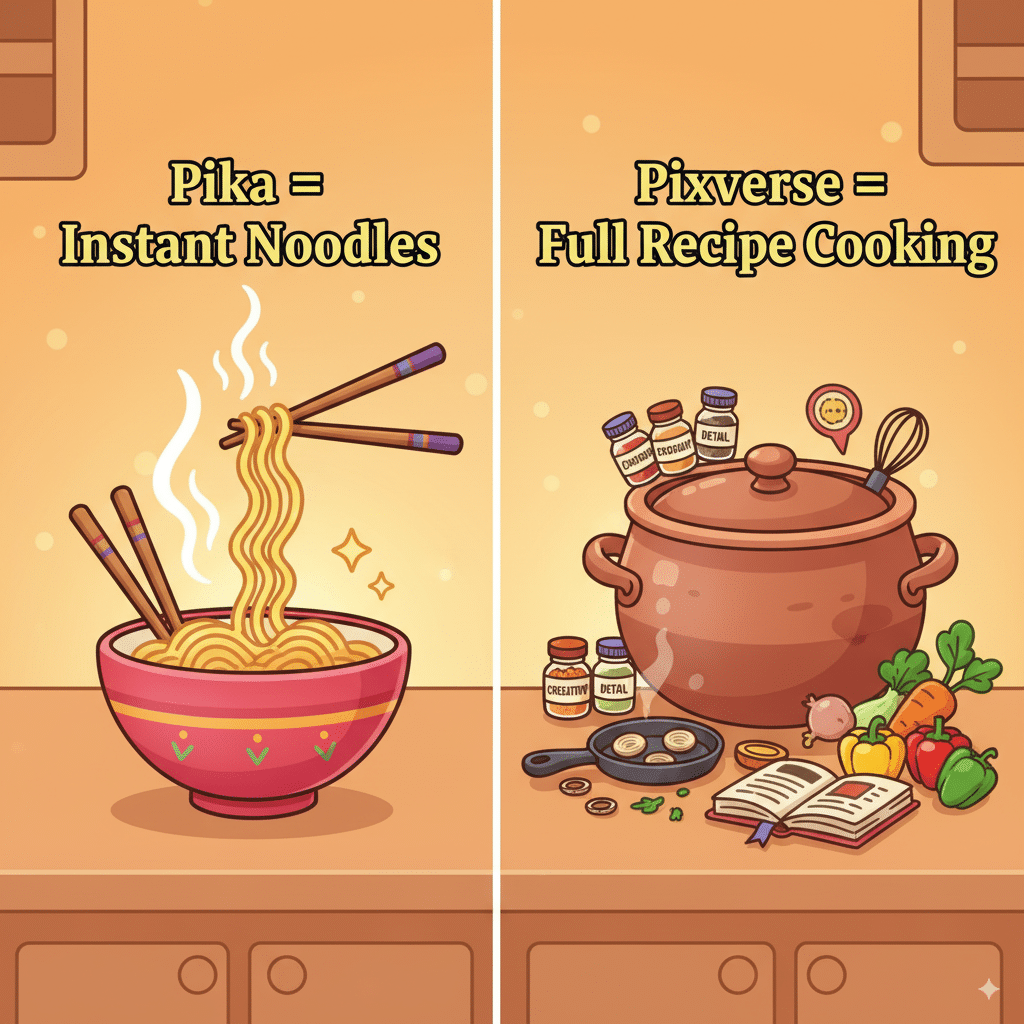
Here’s my very unscientific first impression:
Think of it this way:
Pika

Features:
Alright, let’s break down what Pika offers without sounding like their sales rep:
Text-to-video → Type a prompt (“anime girl riding a dragon”) and get a moving clip.
Image-to-video → Upload a photo, let Pika add motion. Works great for static images.
User-friendly interface → Seriously, even my non-tech cousin could figure this out.
Speed → Outputs videos faster than most. (Side note: sometimes “fast” = “meh quality,” but hey.)
Free plan → Limited but good for testing. Paid starts at $10/month.
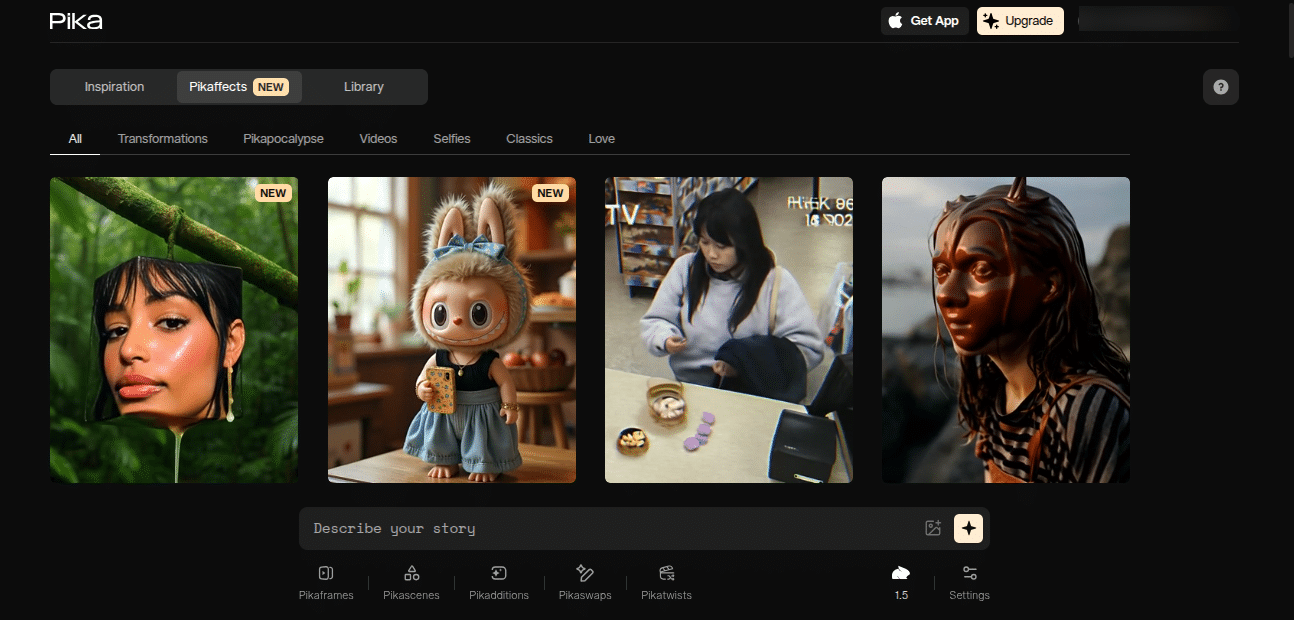
Pros
- Easy AF. No steep learning curve.
- Fast results (great for impatient people like me).
- Budget-friendly.
- Has a “fun factor” that makes you want to keep experimenting.
Cons
- Quality isn’t always top-notch. Sometimes looks like a PS2 cutscene.
- Limited customization. If you’re a control freak, you’ll scream.
- Struggles with realism. Human faces? Often cursed.
Pixverse

Features:
Now, Pixverse—aka the “serious” one:
Advanced text-to-video + image-to-video → Better at prompt following than Pika.
Customizable templates → Not just random outputs—you can actually shape it.
Multiple aspect ratios → Great for social media, ads, widescreen film-style.
Dynamic videos → Movements feel more realistic. Less “slideshow-y.”
Mobile app (Pixverse AI App) → Yep, generate videos on-the-go.
Pixverse AI Mod Apk (side note: mod APKs can be sketchy, don’t blame me if your phone catches fire 🔥).
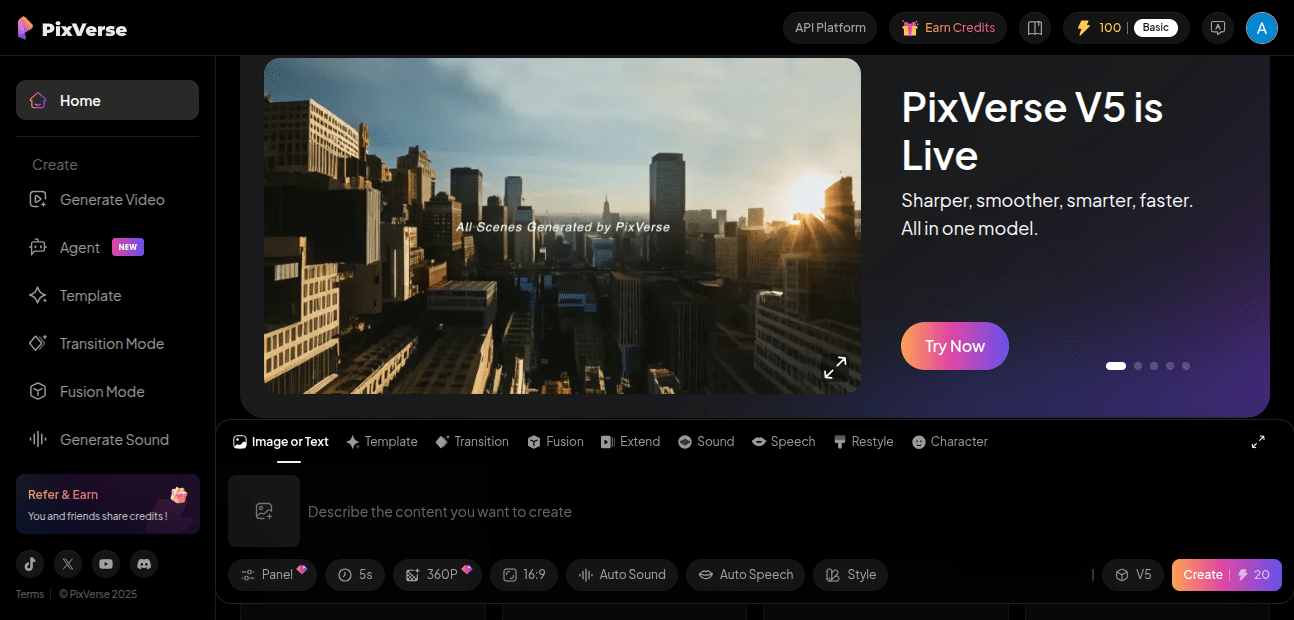
Pros
- Higher-quality videos. Sometimes scarily realistic.
- More features for creators who want control.
- Great for pro use cases (ads, projects).
- Handles “style” prompts better—anime, cinematic, surrealism.
Cons
- More complex UI. Beginners might feel lost.
- Slower output than Pika.
- Pricing feels heavier if you’re just dabbling.
- Occasional bugs on the app (at least in my testing).
Video Quality: Pika vs Pixverse

Okay, the big one. Quality.
👉 TL;DR: If you want fast TikTok content = Pika. If you want something that looks like a pro edited it = Pixverse.
Pricing and Plans
Both have free tiers (limited credits). Paid starts around $10/month for e
ach.
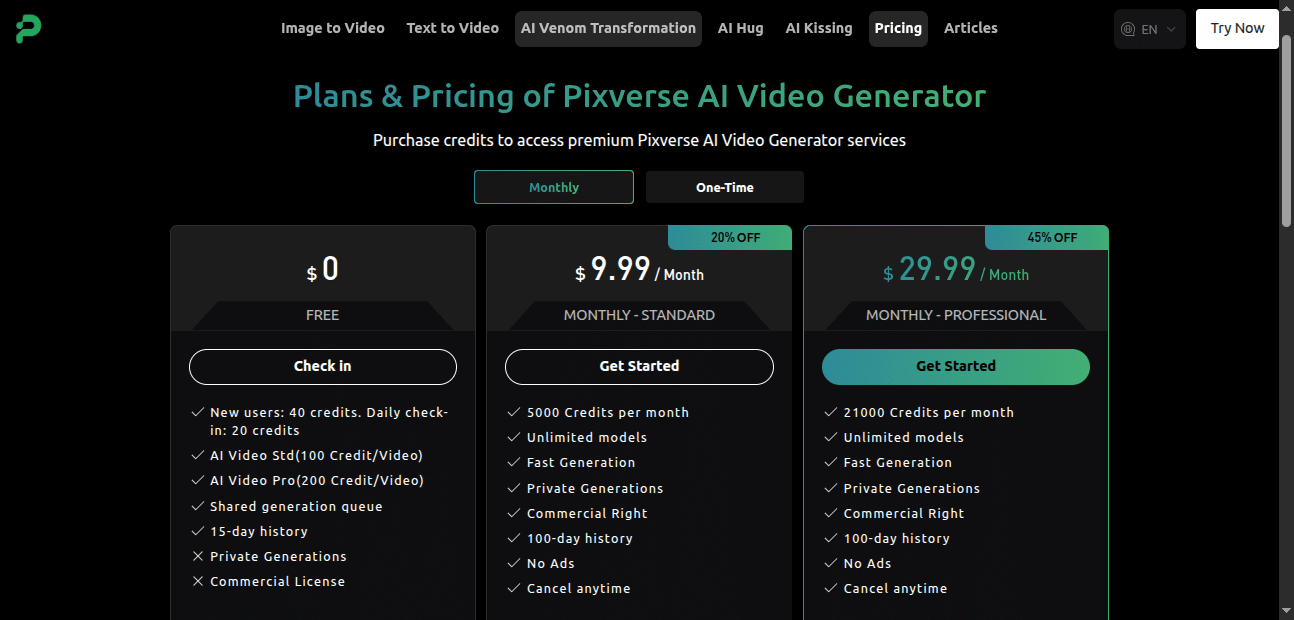
Pro tip: Don’t trust “Mod APK” hacks unless you enjoy viruses. Stick with official plans.
User Experience
It really comes down to your personality: are you the “just give me something now” type? Or the “lemme tweak every detail” type?
Advanced Features
This is where Pixverse flexes:
Pika does the basics well, but doesn’t have the same depth.
Static Images → Video
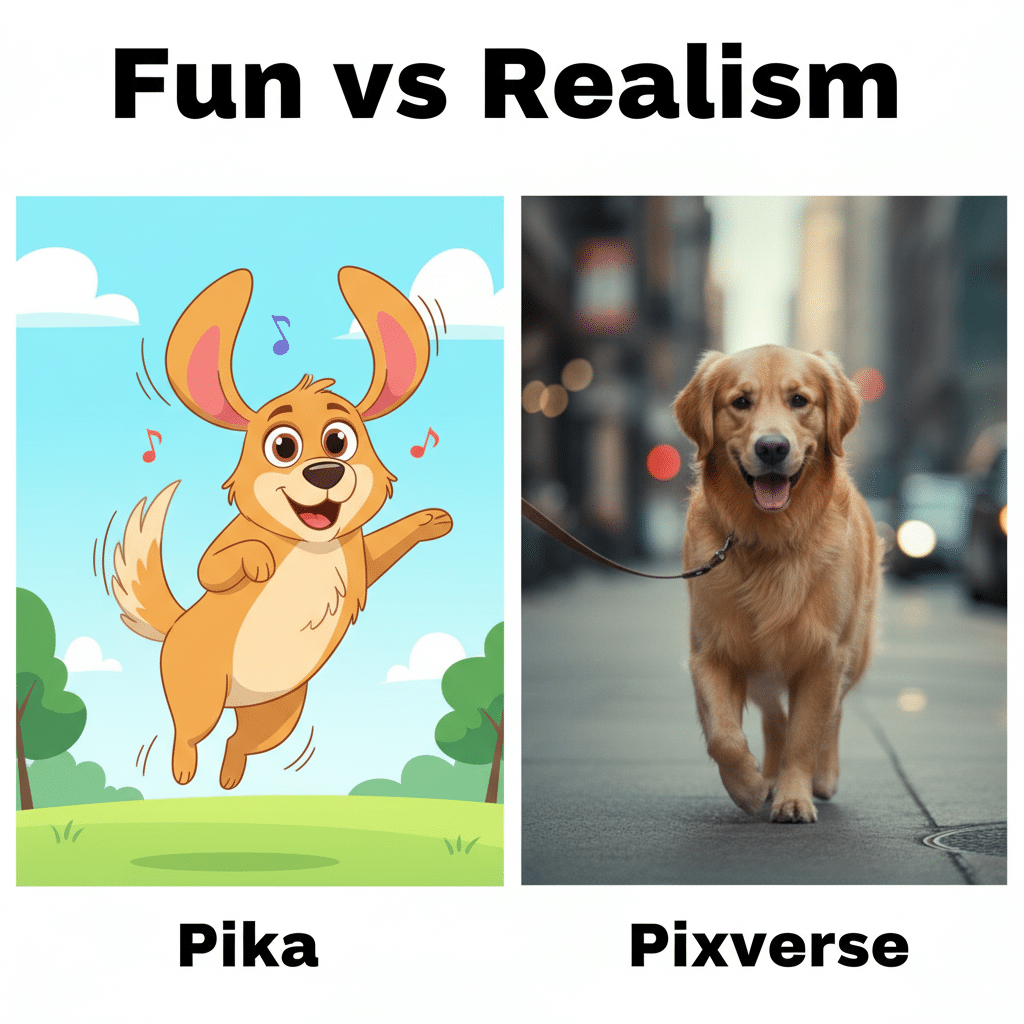
Both do this. Upload a photo, they add motion.
I uploaded a photo of my dog. Pika made him bounce around like a Looney Tunes character. Pixverse? Made it look like he was actually walking. Creepy but cool.
Comparing to Other AI Video Generators
You’ve probably heard of Runway, Haiper, maybe Dream Machine.
In that mix, Pika = casual fun, Pixverse = semi-pro/pro level.
Pixverse AI App & Mod Apk
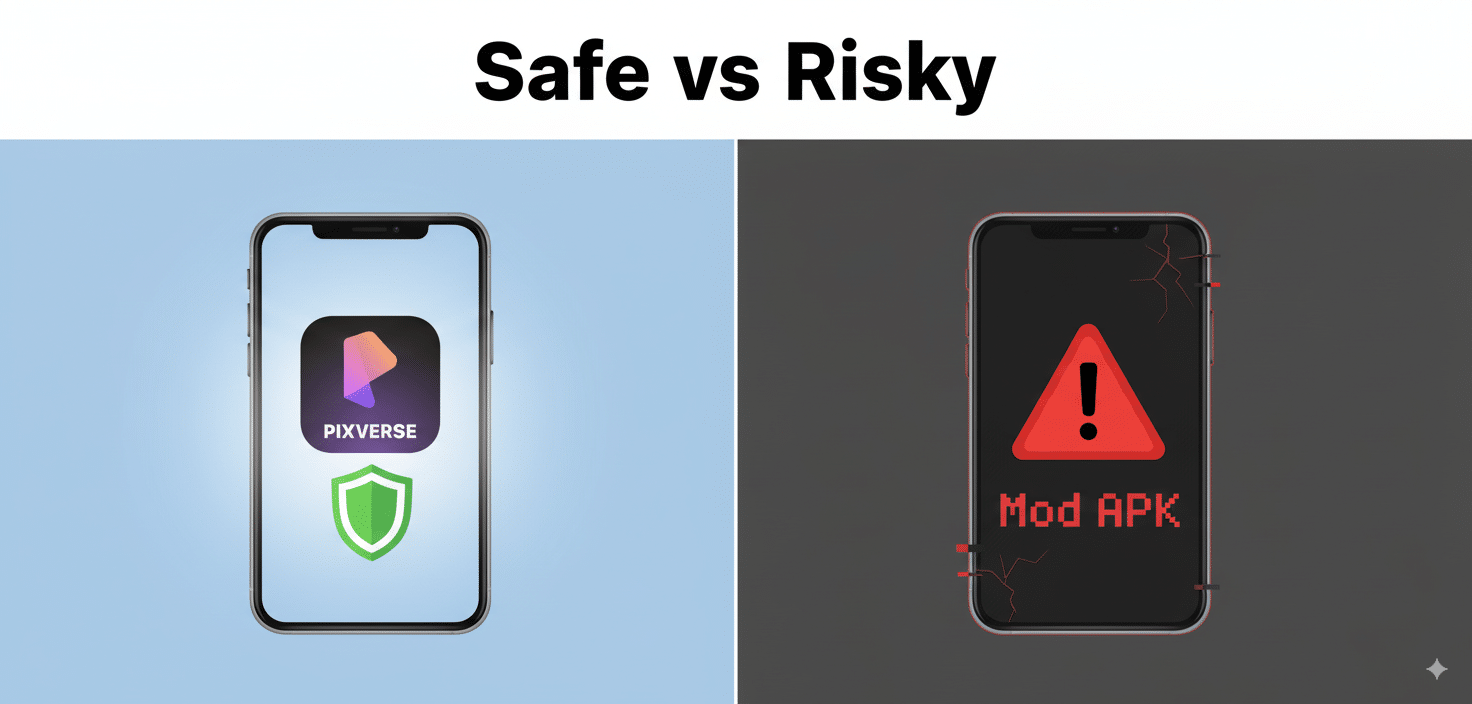
Final Verdict: Pika vs Pixverse
If you’ve skimmed everything:
Me? I use both. Pika when I’m lazy, Pixverse when I actually care about the final result.
FAQs (Because I Know You’ll Ask)
Q: Is Pika free?
Yep, with limits. Paid starts around $10/month.
Q: Is Pixverse better than Pika?
Depends—better quality, yes. Easier? Not really.
Q: Can both generate anime-style videos?
Yup, both do. Pixverse usually nails the style better though.
Q: Are Mod APKs safe?
Lol no. Unless you like gambling with your phone.
Q: Which is faster?
Pika. Hands down.
Q: Which is more professional?
Pixverse. No question.
Random Side Note
AI video tools are evolving so fast that by the time you finish reading this, both Pika and Pixverse probably dropped five new features. Don’t marry one tool—experiment, mix, see what works for your content.
