VivaVideo Review: Best Features of VivaVideo
Okay, so let’s talk about VivaVideo. If you’ve ever googled “free video editing app” on your phone (Android or iOS, doesn’t matter), you’ve probably seen this one pop up at least once.
It’s been around forever, kinda got that reputation as a “cool video editing app” you mess with when you don’t wanna learn Premiere or Final Cut. But in 2025? It’s… honestly better than I expected.
Like, I remember when it used to feel a little gimmicky — too many ads, some “VIP” subscription plan nonsense that bugged me.
But now? The developers really polished it up, added stuff like AI music, auto captions, and actual professional video effects that don’t look like a MySpace slideshow (yep, showing my age there).
Anyway, let me just spill my thoughts on this thing because there’s a lot.
Introduction to VivaVideo
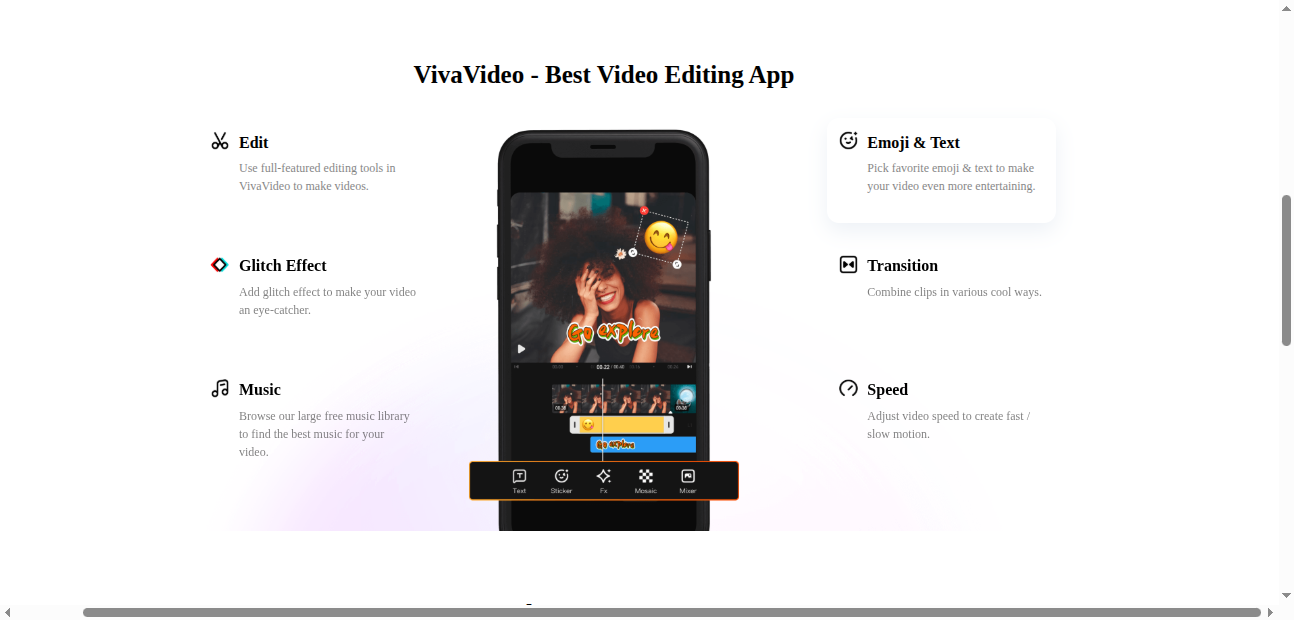
So yeah, VivaVideo is basically a video editing app for your device (both Android and iOS) that tries to hit that sweet spot between “easy for beginners” and “good enough for pros.” And it kinda works.
There’s a free version if you don’t wanna pay, but of course, there’s also a subscription if you want the “pro video editor” level tools.
The subscription plan is “billed monthly” (or yearly), and yeah, it’s set to auto renew unless you cancel, which I always forget to do until I see money vanish from my account during the current period. But that’s on me.
👉 Download VivaVideo on iOS
👉 Download VivaVideo on Android
Video Editing Capabilities (aka the stuff you actually care about)
Alright, here’s where it gets fun. VivaVideo has grown up a lot. It’s not just slap a filter and export anymore.
Keyframe editing → lets you move stuff around with precision. Not something you see in every mobile app.
Picture in Picture (PIP) → throw in multiple videos/photos at once, layer them, resize, whatever.
Smooth transitions → actual transitions that don’t look like PowerPoint. Swipe, dissolve, glitch, you name it.
Professional video effects like VHS effects, FX effects, glitch effect. Retro is in again, apparently.
Sound effects + music → you can import your own or use their library. Bonus: there’s even AI music now that autogenerates beats that (sometimes) match your video.

And yeah, you can add multiple layers, stack clips, text, animations, and special effects until your timeline looks like spaghetti. The good kind of spaghetti, though.
Advanced Features for the Pro Video Editor Crowd
This is the part where VivaVideo flexes to compete with the bigger names:
Auto captions → legit game changer. You hit a button, it listens to your audio, and suddenly you’ve got captions without typing for 2 hours.
Beat sync effects → line up your cuts with music, makes you look like you actually know editing theory.
AI-powered video generation → still experimental but kinda fun if you’re lazy.
Keyframe editing for stickers, text, filters, you name it. Wanna make a sticker bounce around? You can.
So if you’re calling yourself a pro video editor but you don’t wanna lug a laptop, these features let you fake it till you make it.

Pros
- Tons of amazing video editing effects and movie style video filters.
- Solid pro video editor tools like keyframe editing and PIP.
- Works on both Android and iOS.
- AI music and auto captions save a lot of time.
- Free version lets you test before you subscribe.
Cons
- Ads in the free version are annoying.
- Subscription plan can get pricey if you forget to cancel.
- Some advanced features locked behind VIP paywall.
- Occasionally crashes with huge projects (lots of multiple layers).
👉 Side note: Winston AI might be the “teacher favorite” just because it looks trustworthy. Kind of like when Turnitin first came out.
User Interface & Experience (a messy but true take)

The UI is clean, but also like… idk, sometimes too clean? You open the timeline, drop in some clips, and it all works.
Only downside? The ads on the free version are still annoying. You’re mid edit, then boom: “Upgrade to VIP!” But that’s how they get you.
Customization Options
This is where the app shines if you’re into making your edits feel personal:
It gives you the ability to kinda build your own vibe, whether it’s artsy, goofy, or polished YouTube style.
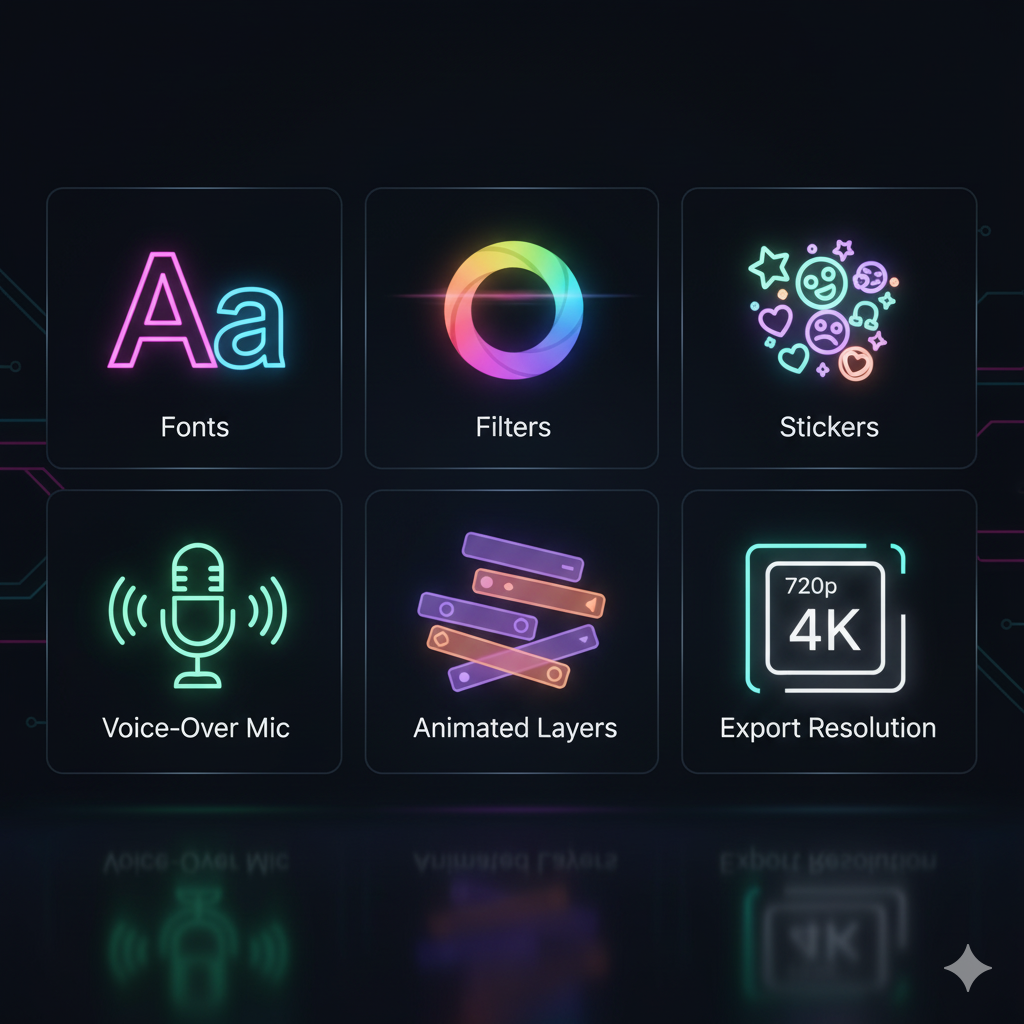
Sharing & Exporting
Alright, so after all that editing chaos, you obviously wanna post it somewhere. VivaVideo makes it easyish:
Random Thoughts While Using It

FAQs
Q: Is VivaVideo free?
A: Yes, but the free version has limitations + ads. The good stuff is in the VIP subscription plan.
Q: How much is VIP?
A: Depends. It’s usually billed monthly or yearly. The rate selected depending on region. Don’t forget it’s set to auto renew unless you cancel.
Q: Can I edit YouTube videos with it?
A: Yep. Tons of YouTubers use it for quick edits, but for long videos, desktop software still wins.
Q: Is it safe?
A: As safe as any app that asks for permissions. They say they care about security, but remember you’re giving them access to your photos, data, account.
Q: Worth it in 2025?
A: If you want a cool video editing app that lets you create fun stuff fast, yes. If you hate subscriptions and limitations, maybe no.
Final Words (but not neat ones)
So yeah, VivaVideo in 2025 is surprisingly solid. It’s not perfect — the whole subscription thing still bugs me — but the features like keyframe editing, auto captions, and those professional video effects make it a legit tool for creators.
If you’re casual → stick with the free.
If you’re serious about editing on your phone → you’ll probably cave and subscribe.
Anyway, that’s my messy review. Download it, play around, delete if you hate it, or upgrade if you’re hooked. Just… don’t forget to cancel if you’re only testing the VIP. Trust me, I’ve lost enough money that way.
