In-Depth Datadoghq Review: A Comprehensive Look at Cloud Monitoring
Let’s cut through the noise: Datadog isn’t new, it isn’t untested, and it’s not one of those “stealth mode” startups that promises the world and then disappears into LinkedIn ghost town six months later.
Founded way back in 2010 (practically ancient in SaaS years), Datadog has been quietly — well, not so quietly — becoming the observability platform for cloud-scale applications. I’ve seen it used in scrappy 5-person startups and in Fortune 500 stacks so complex they make your head spin.
And yes, I’ve also heard the grumbles about pricing creep and the “oh, we’ll just add this one more integration” temptation that can send your invoice into nosebleed territory.
So… is Datadog worth it in 2025? Let’s break it down.
Datadoghq Review – What It Actually Is
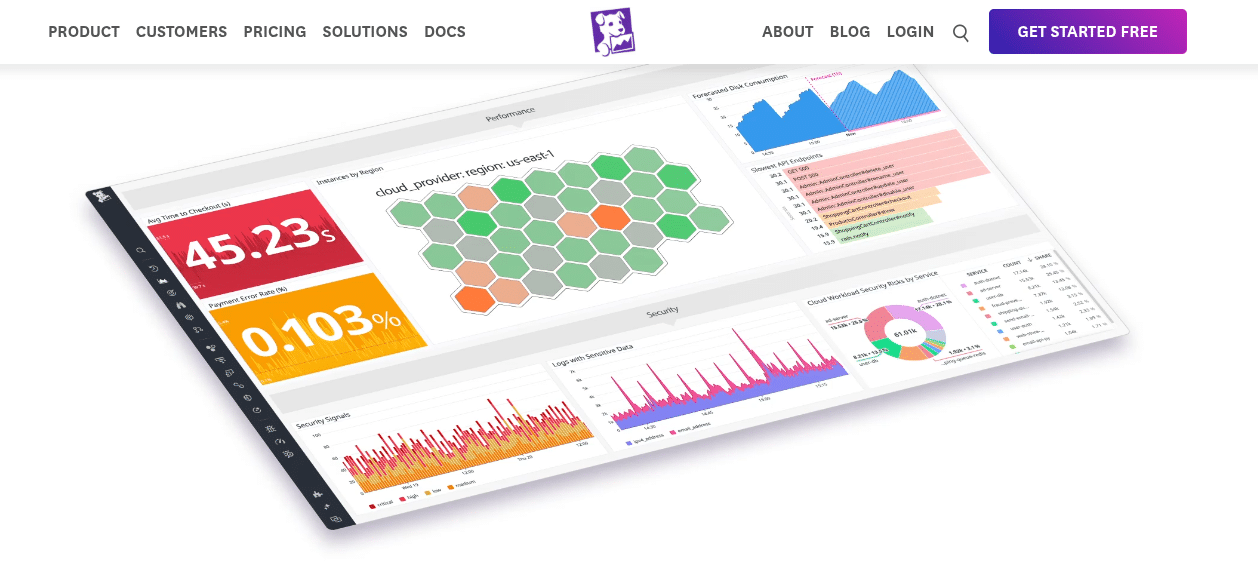
Think of Datadog as the control tower for your entire cloud environment. Infrastructure monitoring, digital experience tracking, application performance, logs, security alerts, you name it — all visible in one place.
It’s the unified observability dream that most ops teams fantasize about… until they realize building it themselves would take three years, two divorces, and a couple of nervous breakdowns.
Some quick context:
Side note: I swear there’s an integration for everything except my espresso machine — and give it a year, they’ll probably have that too.
Key Features and Capabilities
🔍 Infrastructure Monitoring – Datadog’s Bread and Butter
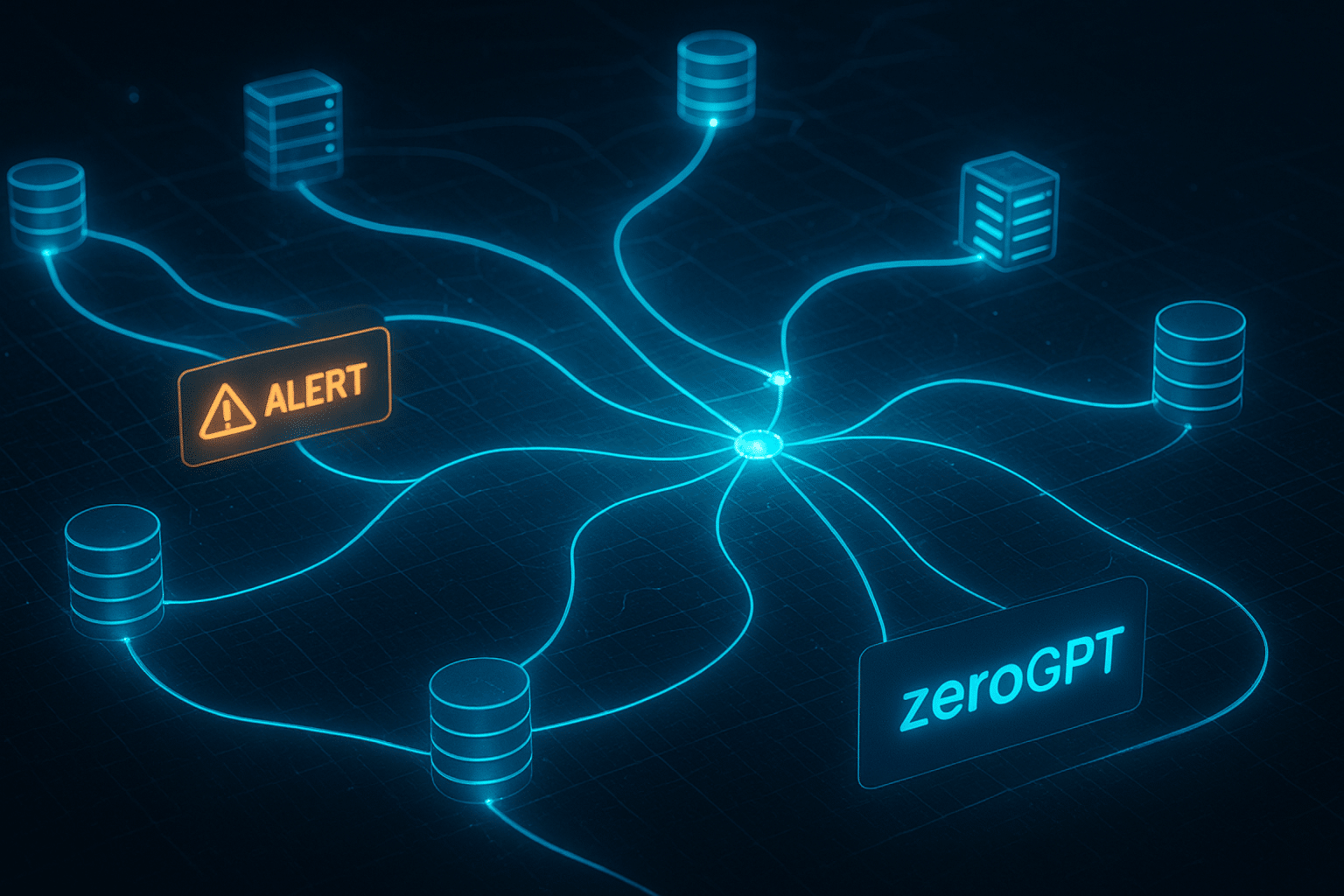
If Datadog disappeared tomorrow, the thing most teams would miss first is infrastructure monitoring.
It’s insanely good at:
Supported platforms? Basically all of them: AWS, Azure, GCP, on-prem, and hybrid setups.
Example: One CTO I spoke to had a hybrid AWS + bare-metal setup. Datadog mapped his whole environment in under an hour. Without it, his ops team was literally working off a half-updated Confluence diagram.
Pro tip: The alerting system is highly customizable — you can set it to ping Slack, email, or your pager when something hits a threshold. But don’t overdo it, or you’ll train your team to ignore alerts (the classic “cry wolf” problem).
🌐 Digital Experience Monitoring – Not Just for Developers
Here’s where things get interesting. Datadog isn’t just for infra nerds. Its Digital Experience Monitoring (DEM) can track:
Side note: I’ve used the synthetic monitoring before a big product launch, and it saved us from shipping a “white screen of death” bug that only happened to users on Safari in Singapore. Without it? We’d have been toast in APAC.
If you care about conversion rates, churn reduction, or just not getting angry customer emails, DEM is worth every penny.
🛡️ Security Platform – Your DevSecOps Buddy

Datadog’s security platform isn’t a full-on replacement for a dedicated SIEM, but it’s a damn good supplement.
You get:
They’ve also leaned hard into real-time monitoring for security events. That means less “Well, we think the breach happened two weeks ago…” and more “We saw it, we isolated it, it’s handled.”
For a lot of mid-sized SaaS companies, this built-in security is a lifesaver — you don’t have to duct-tape multiple tools together just to stay compliant.
🤝 Integrations – The Glue That Makes It Stick
With 750+ integrations, Datadog plays nice with almost everything. AWS, Azure, GCP, Kubernetes, Docker, Jenkins, GitHub Actions, PagerDuty, you name it.
There’s also a public API and SDKs if you want to roll your own integration. I’ve seen teams use it to monitor very niche internal services that have zero chance of ever getting a native Datadog connector.
The thing is, integrations are where the scope creep happens. You start with 5 and end up with 40, and suddenly you’re wondering why your bill looks like a car payment.
💰 Pricing – The Elephant in the Room

Let’s talk money.
Datadog has:
And yeah, it can get pricey. Especially if you’re in a fast-scaling environment where new hosts spin up like mushrooms after rain.
Tip: Set usage caps and alerts for log ingestion. That’s the silent budget killer for most teams.
If you’re a big enterprise, they’ll do custom pricing — but for SMBs, watch your growth curve.
📞 Datadog Support – Actually Useful
One of my pet peeves with SaaS tools is “support” that’s just a bot sending you knowledge base links. Datadog… mostly avoids that.
They also run webinars, publish ebooks, and do live Q&A sessions. The vibe is very “we want you to succeed” — though of course, that’s partly because the more you use Datadog, the more you pay Datadog.
📌 Real-World Use Cases

Some ways I’ve seen Datadog used:
And yes — I’ve also seen people churn off Datadog. Usually because of cost or because they didn’t fully utilize the features (paying for Ferrari-level monitoring when they really only needed a reliable Toyota).
🏆 My Take – The Good, The Bad, The Watch-Outs
The Good:
The Bad:
Watch Out for:
Final Verdict
If you’re running cloud-scale applications and you want one platform to watch them all, Datadog is hard to beat in 2025.
It’s powerful, mature, and — if you set it up right — it can genuinely reduce downtime, improve performance, and keep your security posture solid.
But… you need to go in with a plan. Otherwise, you’ll wake up six months from now wondering why you’re paying Datadog more than you’re paying your cloud provider.
Would I recommend it? Yes. Would I say it’s for everyone? No. If you’re tiny, on a shoestring budget, or allergic to dashboards, it might be overkill. But for SaaS founders, DevOps teams, and CTOs who live and die by uptime and performance metrics, it’s one of the smartest tools you can add to your stack.
