Hot Pot AI: A Comprehensive Guide
Alright, so let’s just get into it, Hot Pot AI (or yeah, Hotpot AI, people spell it both ways) is one of those AI-powered tools that popped up in the huge wave of creativity software. You know the kind: AI image generator, AI art generator, AI photo editing, AI writing, and probably five more “AI” things crammed into one platform.
When I first opened it, I expected another gimmicky site throwing random filters at your photo. But… honestly? It’s kinda awesome. It actually works. Like, you can restore old photos, make AI headshots, remove backgrounds, generate images in all sorts of artistic styles, and even throw in photo enhancement tweaks, all in just a few clicks.
It’s basically this versatile tool that doesn’t ask you to be a pro designer. If you’ve got creative ideas but zero Photoshop patience, this is your playground.
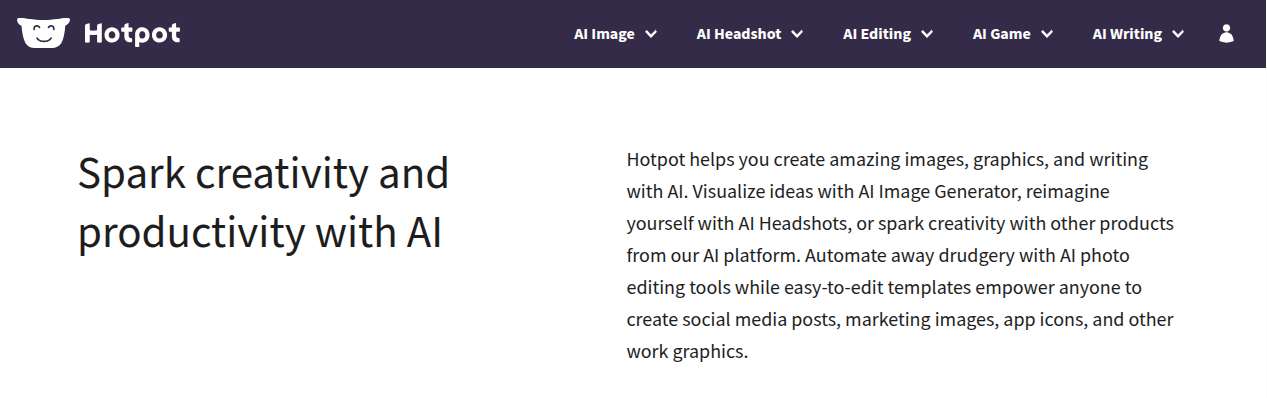
What Exactly Is Hot Pot AI?

In simple language: it’s a browser-based AI platform that helps you create images, edit stuff, and make cool AI-generated visuals without needing special software. You just go to hotpot.ai, pick a tool, and boom — you’re doing image editing like you’ve been doing it for years.
The layout is super clean. You don’t get lost in tabs. Each core feature is right in front of you — from photo restoration to AI headshot generator, art generation, and even AI writing tools.
Whether you’re restoring your grandma’s old or damaged photographs, designing app icons, or creating marketing images for your small biz, Hot Pot AI kinda slides into every role you need.
Key Features (the actually useful stuff)

Let’s not do that boring “feature dump” thing. Here’s what’s genuinely worth your time.
AI Image Generator
Type a prompt: like “a watercolor painting of Tokyo at night” or “a cat DJ spinning vinyls in space” (yes, I tried that) and within seconds, the Hotpot AI image generator throws out stunning visuals.
You can choose different artistic styles, like anime, oil painting, or surreal. Some outputs are weird, but when it gets it right, it’s chef’s kiss level.
AI Art Generator
This one’s for when you just want to create something cool. You don’t even have to know what you’re doing. Choose a style, type an idea, and it generates unique artwork you can tweak, download, or remix.
It’s great for casual creators or anyone needing inspiration. It’s not Midjourney level detailed, but it’s faster and easier.
AI Photo Editing Tools
This part surprised me, the photo editing tools are legit good. You’ve got:
Background remover (nails it around messy hairlines)
Photo upscaler
Colorizer for black and white photos
Photo restoration for old or damaged photos
Photo enhancement for sharper, high-quality looks
I tested it on a cracked family photo, and the result looked… like magic. Not perfect, but way better than I expected from a web app.
AI Headshot Generator
Now, this one’s wild. The AI headshot generator can turn your casual selfie into a LinkedIn-ready professional shot. Adjusts lighting, smooths out the background, polishes skin basically, a digital glow-up without filters.
If you hate doing photo shoots (me), you’ll love this.
AI Writing Tool
There’s also a small AI writing section. It’s not ChatGPT or anything, but it’s cool for social media posts, captions, product blurbs: those tiny bits of text you hate writing.
My Experience (aka me messing around with prompts)
I’ll be real, I opened Hot Pot AI expecting a few weird blobs of art.
So, of course, I typed “a robot drinking bubble tea under neon lights.”
And… it gave me multiple images that looked straight out of an indie movie poster. Like, I wanted to frame one.
Then I tried some photo editing. Uploaded an old black and white photo, hit “restore,” and within seconds it looked 40 years newer. You can literally colorize old or damaged photos without knowing anything about photo repair.
Even when it gets things wrong (like giving people extra fingers… it happens), it’s still fun. It’s AI art, not fine art, you know?
The best part? It’s all easy to use tools. No crazy setup. No huge downloads. Just a few clicks and you’ve got stunning images ready for whatever creative projects you’re working on.
Creative Uses (Where It Actually Shines)
You can pretty much use Hotpot AI for anything visual. Some examples:
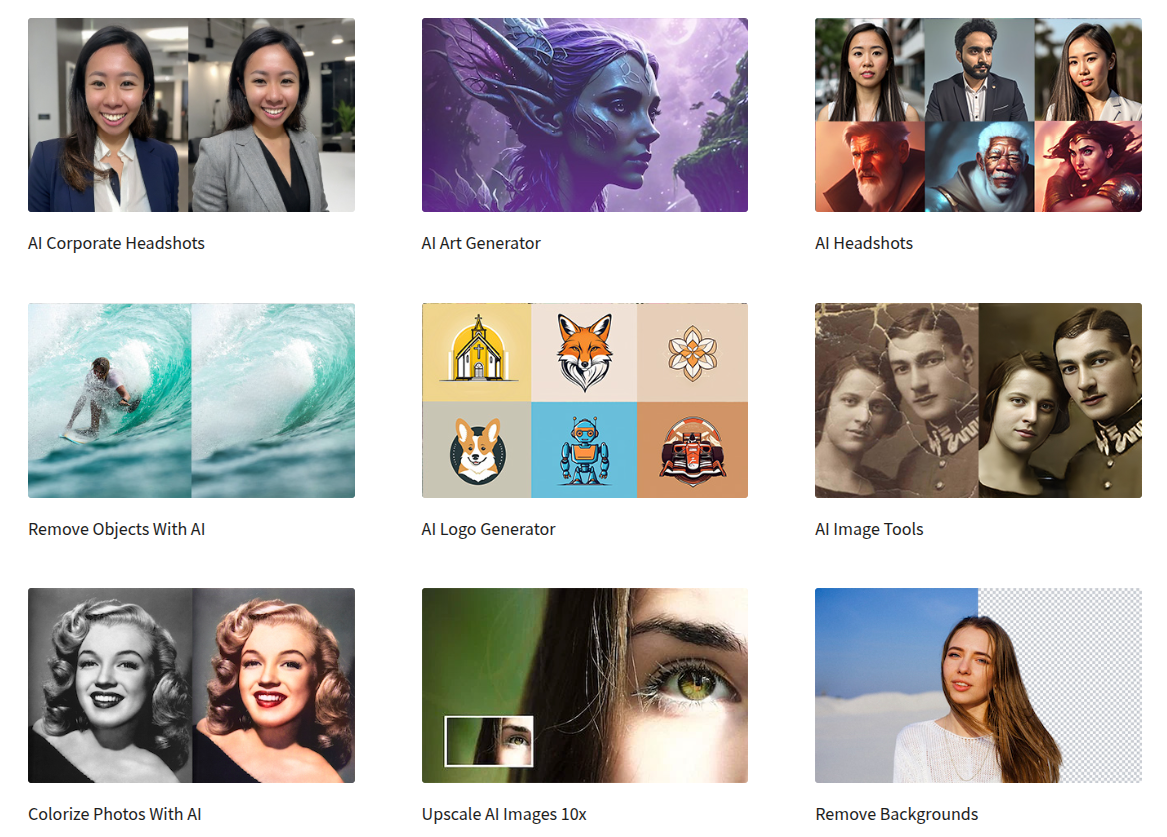
It’s one of those AI-powered tools that’s as fun as it is practical.
Pricing: Free vs Paid
So, yeah there’s a Hotpot AI free version, but it’s got limited free features. You can do a bunch before hitting a wall, but heavy users (like daily content creators) will need credits or a paid plan.
Paid plans give you better resolution, faster processing, and more advanced customization options.
Is it worth it?
I mean… yeah. Compared to other AI tools, it’s way cheaper. Especially if you’re a freelancer or a casual user making personal projects or professional graphics on a budget.
You can check their current pricing at Hot Pot AI Pricing
Comparing Hot Pot AI with Other Tools
Let’s keep it real. I’ve tested Midjourney, Canva, Fotor, DALL·E, even Leonardo AI. Hotpot AI sits somewhere between “simple Canva” and “smart art engine.”
It’s not trying to be everything. It’s trying to make creative projects faster and simpler for casual creators.
So yeah, if you’re not chasing perfection but still want amazing images — Hot Pot delivers.

Tiny Gripes (Nothing’s Perfect)
Still, these are small things. For how fast and simple it is, it’s worth dealing with.
FAQs
Q: Is Hot Pot AI really free?
Yep. There’s a free version, but with limited free features. You’ll hit limits if you’re creating tons of AI images daily.
Q: Can I use Hotpot AI for commercial projects?
Yes, but check their licensing terms first. Commercial rights usually depend on the plan you’re on.
Q: Does it actually restore black-and-white photos?
It does — and it even colorizes them pretty well. Super useful for old or damaged photos.
Q: What’s the difference between Hot Pot AI and Canva or Midjourney?
Canva’s for layout design, Midjourney’s for fancy art. Hotpot AI is more of an AI image generator that blends photo editing tools with art generation.
Q: Who’s this tool best for?
Honestly, anyone. Casual users, freelancers, marketers, or just people who like making unique artwork for fun.
Final Words (kinda messy but honest)
So… yeah. Hot Pot AI in 2025?
Still worth using. Maybe even more now.
It’s not trying to be perfect — it’s trying to be helpful. And it nails that.
You can create stunning visuals, restore family photos, or just mess around with AI art when you’re bored.
If you’ve ever wished for a simple AI image generator that doesn’t require 10 tutorials or a Discord server (looking at you, Midjourney), Hotpot AI is your best bet.
So go to hotpot.ai, mess around with some creative vision, try weird prompts, restore that old family photo, and see what happens.
You might surprise yourself — or at least get a cool new AI headshot out of it.
