Top Business Card App Choices for 2025: Enhance Your Networking Game
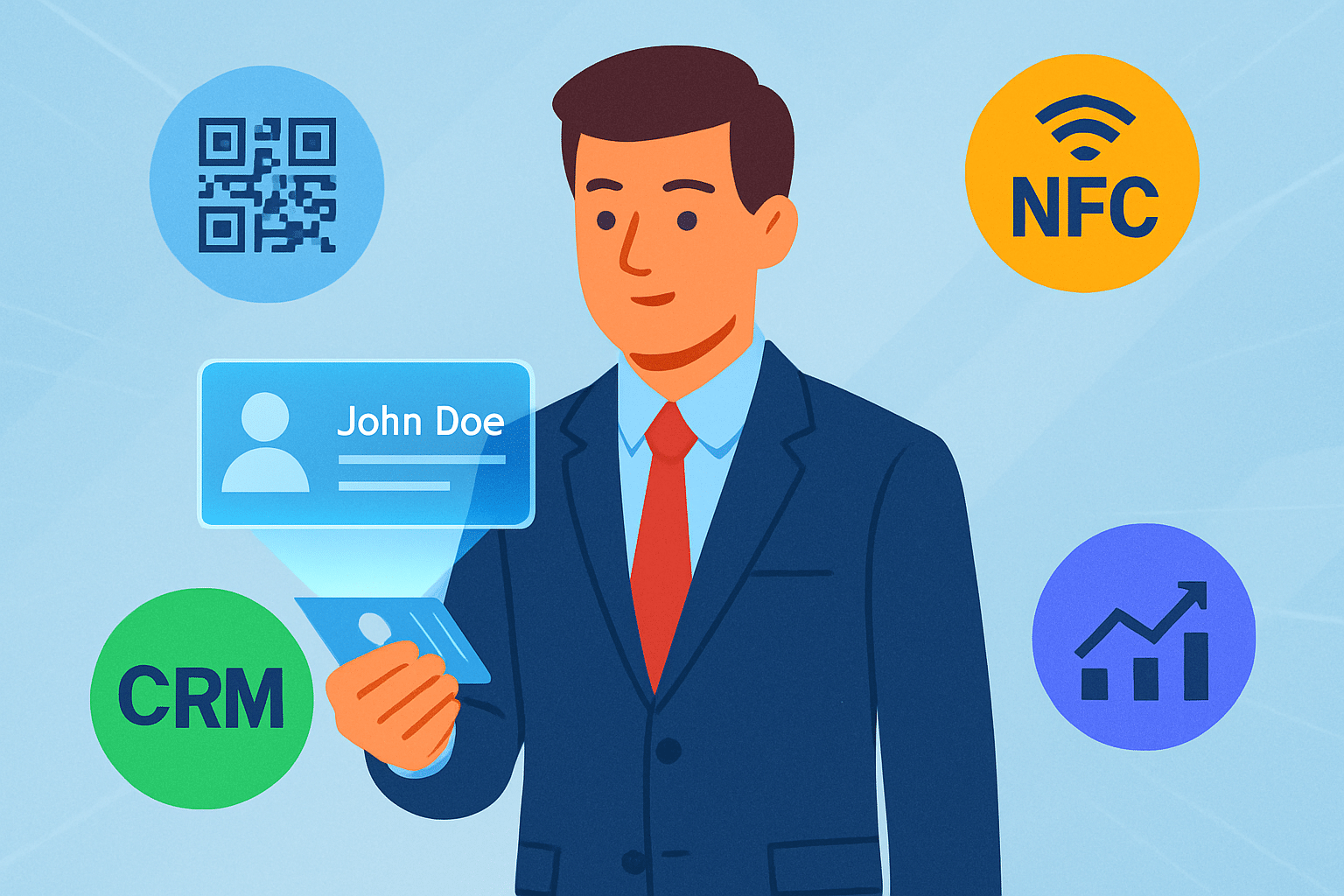
Digital business cards have become a must-have in today’s professional world. With contactless networking, easy updates, and smart integrations, they’re replacing traditional paper cards faster than ever.
Whether you're an entrepreneur, freelancer, or part of a corporate team, choosing the right digital business card app is key for streamlined networking.
With a digital business card, you can own your digital presence and make a lasting impression on potential clients and partners.
Creating and sharing digital business cards is easy and can be done in just a few clicks, allowing you to focus on building professional connections.
Digital business card platforms offer a range of features, including QR code scanning, Apple Wallet integration, and virtual business card creation.
As someone who runs an agency and networks weekly, here’s what actually works in the real world. Here’s a detailed guide to the 10 best digital business card apps in 2025 — with deep dives into their features, pros and cons, and final verdicts to help you decide.
Top 9 Digital Business Card Apps
1. HiHello – Best for Professionals Who Want It All

If business cards had a luxury edition of themselves, HiHello would be it. This isn’t your basic contact-sharing app — it’s your digital handshake, personal brand manager, and CRM sidekick rolled into one slick platform. Whether you're a freelancer, startup founder, or leading a Fortune 500 sales team, HiHello flexes to fit your vibe.
Key Features
- Custom Digital Business Cards: Design multiple cards for different purposes — one for work, one for clients, one for networking events. Include logos, brand colors, custom URLs, and even job-specific intros.
- QR Code & NFC Sharing: Send your digital card via QR code or a single NFC tap. No app? No problem. Recipients can access everything from their browser.
- CRM Integrations: Syncs seamlessly with Salesforce, HubSpot, Outlook, and more. A serious plus for sales teams and client-facing professionals.
- Contact Management: Import and scan traditional business cards. Organize, tag, and store contacts in-app or push them directly to your CRM.
- Video & Social Embeds: Add YouTube intros, Calendly scheduling, or your latest blog post. It’s not just a card — it's your portfolio.
- Real-Time Syncing: Any change you make (job title, number, LinkedIn profile) reflects immediately across all shared cards.
- Email Signature Generator: Automatically embed your card in email footers, boosting visibility and engagement.
- Security & Compliance: SOC 2-compliant for enterprises that need serious data security.
Pros
- Incredibly polished and intuitive UI
- Cross-platform (iOS, Android, Web)
- Powerful branding and customization
- Enterprise-grade integrations
- Free tier is generous for solo users
Cons
- Limited analytics in the free plan
- CRM automation behind paywall
Summary
HiHello is the Swiss Army knife of digital business card apps. Whether you're scaling a startup or managing a distributed team, it delivers where it matters — branding, contact capture, and flexibility. If you're serious about professional networking, skip the paper. This one's the real deal.
2. Blinq – Best for Quick, Stylish Contact Sharing
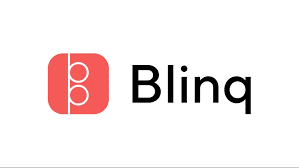
Blinq isn’t just a digital business card — it’s the go-to for professionals who want sleek design with instant shareability. Think fast, functional, and modern. Whether you're hopping between networking events or closing deals remotely, Blinq keeps your personal brand on point
Key Features
- Custom Card Designs: Build cards with logos, custom colors, and unique layouts. Save different versions for various audiences or roles.
- NFC & QR Sharing: Share via NFC tap or QR scan — no app required for the receiver. Fast and frictionless.
- Apple & Google Wallet Integration: Keep your card in your digital wallet for on-the-go convenience.
- Contact Syncing: Automatically sync shared contacts with CRM tools like HubSpot or Google Contacts.
- Personal Link & QR Code: Each card comes with a personal URL and branded QR code — ideal for email signatures or printed materials.
- Multi-Device Support: Seamlessly accessible from your phone, tablet, or desktop.
- Team Options: Manage digital cards at scale with branded templates and admin controls for entire organizations.
Pros
- Clean, elegant interface
- Works without an app on the receiver’s end
- Strong customization for solo users
- Google/Apple Wallet support
- Fast updates and sync
Cons
- Basic features only on the free plan
- Limited CRM integrations unless upgraded
Summary
Blinq nails the balance between simplicity and professionalism. It’s perfect for individuals and small teams that want a fast, no-fuss, and visually appealing way to share contact info — with enough scalability to grow as you do
3. Popl – Best for Influencers and Sales Teams

Popl is where networking meets next-level personalization. Designed with creators, entrepreneurs, and sales pros in mind, this app turns every intro into an opportunity. Think of it as your personal brand launcher in your pocket.
Key Features
- Multiple Card Modes: Switch between profiles instantly — personal, business, events, and more.
- Smart Tap & QR Sharing: Tap with NFC or scan QR to share. No downloads needed for recipients.
- Popl CRM: Built-in CRM to track leads, follow-ups, and performance in one place.
- Lead Capture Tools: Gather emails, phone numbers, and notes on-the-spot with auto-syncing.
- Analytics Dashboard: Real-time tracking for views, taps, and link clicks.
- Team Analytics & Management: Centralized dashboard for managing teams and syncing lead data.
- Widgets & Email Signatures: Embed dynamic links or QR codes in email footers or websites.
Pros
- Excellent for lead generation
- All-in-one CRM functionality
- Strong for personal branding
- Scalable for teams and agencies
- No app required for the recipient
Cons
- CRM features locked behind paid plans
- UI can feel cluttered at first
Summary
Popl is made for go-getters. If your goal is not just to share but to convert and track, this app delivers big. For influencers, sales pros, and brand builders — Popl turns handshakes into data-driven relationships.
4. Mobilo – Best for Sales Teams & Enterprise Use

Mobilo is the digital business card built with B2B and enterprise in mind. It blends smart features with hard-hitting sales tools that go beyond contact sharing. If your day revolves around meetings, pipelines, and follow-ups — Mobilo is your wingman.
Key Features
- Smart NFC & QR Cards: One tap or scan and your entire profile is shared. Works across devices without any install.
- Lead Capture Mode: Switch to lead-gen mode to collect contact info instantly and push to your CRM.
- CRM Integrations: Works with Salesforce, Pipedrive, Zoho, and over 2000+ Zapier apps.
- Admin Panel for Teams: Add/remove users, enforce branding, view team-wide analytics.
- Sustainable Options: Physical cards made from sustainable wood, metal, and plastic.
- Instant Updates: Changes to your profile reflect immediately across all devices.
- Security & Compliance: GDPR and SOC 2-compliant, ideal for regulated industries.
Pros
- Strong CRM features
- Designed for large teams
- Custom branded cards
- Eco-friendly card options
- Real-time updates and controls
Cons
- Free plan is limited to individuals
- Some advanced features only on enterprise plan
Summary
Mobilo doesn’t just keep up — it powers up your networking strategy. From CRM syncing to scalable team control, it’s tailor-made for professionals who treat every intro as a deal in the making.
5. Dot Cards – Best for Personal Brands and Creators

Dot Cards bring style and function to the forefront. With a modern twist on the traditional business card, Dot blends ease of use with bold customization. Perfect for freelancers, creators, and anyone building their personal brand from the ground up.
Key Features
- Highly Custom Profiles: Customize fonts, layouts, links, bios, and media embeds with ease.
- QR and NFC Sharing: Share your profile instantly — no need for others to download anything.
- Media-Rich Cards: Add videos, music links, social platforms, or personal intros directly to your page.
- Real-Time Editing: Change any info on-the-go and updates reflect live.
- Reusable Physical Cards: Physical Dot cards are long-lasting and eco-conscious.
- No App Required for Viewing: Anyone can view your profile through a browser.
Pros
- Great for creatives and influencers
- Beautiful and bold designs
- Smooth UI with live customization
- Eco-friendly card option
- Affordable physical cards
Cons
- Less focused on corporate CRM tools
- Basic analytics on free plan
Summary
Dot stands out for professionals who want their first impression to look as good as their work. Ideal for creators, freelancers, and small biz owners, it makes every connection feel intentional — and cool.
6. CamCard - Solution for professionals and businesses

CamCard is a smart business card scanner app designed for professionals who constantly meet new contacts. Instead of manually entering contact details, simply snap a photo of a card, and CamCard does the rest. It’s a great solution for people who want to digitize physical cards and keep their network organized.
Key Features
- OCR Scanning: Snap a picture of any business card and let CamCard extract details using OCR (Optical Character Recognition).
- Multi-Language Support: Supports up to 17 languages, making it ideal for global business networking.
- Contact Notes & Tags: Add notes or custom tags to each contact to keep context.
- Cloud Sync: Sync your card data across mobile devices, tablets, and the web.
- Batch Scanning: Useful for scanning multiple cards at networking events or trade shows.
Pros
- Fast and accurate card scanning
- Works offline after download
- Suitable for international use
- CRM integration (Salesforce, SugarCRM)
- Useful export options (Excel, Google Contacts)
Cons
- Limited free version
- UI feels slightly outdated
- Some issues with non-standard card layouts
Summary
CamCard is a must-have if you receive a lot of printed business cards and don’t want to manually type them out. While it doesn’t offer the interactive features of NFC card apps, it excels at transforming physical cards into searchable, shareable digital contacts — saving time and effort.
7. Linq - Best for Real Estate Agents

Linq is a modern digital business card app that focuses on NFC technology, design flexibility, and smooth CRM integration. Whether you’re networking in-person or remotely, Linq offers real-time contact sharing and analytics to measure your interactions.
Key Features
- NFC Cards & Devices: Offers physical cards, phone tags, and badges with built-in NFC.
- Smart Page Customization: Customize your card page with videos, calendar links, PDFs, and social media.
- Lead Capture Forms: Instantly collect lead data from people you meet.
- CRM & Zapier Integrations: Automate lead management and connect to your favorite tools.
- Real-Time Analytics: Track how many views, clicks, and conversions your card is generating.
Pros
- Great for professionals, influencers, and sales teams
- Advanced analytics and lead tracking
- Sleek UI and design templates
- Share instantly via QR, link, or NFC
- Free and premium tiers available
Cons
- Paid plan needed for most business features
- Some features only work with Linq physical products
Summary
Linq is a high-powered, stylish app that suits ambitious professionals and teams. It’s not just a digital business card — it’s a smart networking platform. If analytics, CRM, and real-time sharing matter to you, Linq is worth every penny.
8. Haystack - Good Option for Freelancers and Individual users

Haystack is a paperless business card app that lets you create, share, and manage business contacts seamlessly. It stands out with its clean design and corporate-grade security, making it a favorite among enterprises and teams.
Key Features
- Design-First Approach: Create beautiful, customizable cards that reflect your brand.
Team & Company Accounts: Designed for scaling across departments and organizations.
Contact Auto-Updating: If someone updates their info, you’ll see the new details instantly.
No App Needed to View: Recipients can see your card even if they don’t use Haystack.
GDPR & CCPA Compliant: Enterprise-level privacy and data security standards.
Pros
Beautiful and minimalist designs
Corporate-level features for teams
Contact syncing and live updates
Great branding consistency
Easy to use with external recipients
Cons
- Limited integrations for solo users
Most powerful features are locked behind team plans
Summary
Haystack is ideal for teams or brands who care about aesthetics, security, and centralized control. If you want your entire company to have uniform, professional cards that evolve with your business, this is a reliable choice.
9. Switchit - Suited for Sales Professionals and Event Planners
Switchit is more than a digital business card — it's a networking and follow-up system. With the ability to add video intros, calendar invites, and interactive content, Switchit redefines how you make first impressions.
Key Features
- Video Business Cards: Add short intros or brand messages to your card.
Contact & Lead Management: Store and manage contacts right within the app.
Automated Calendar Integration: Let recipients schedule calls directly from your card.
Built-In Reminders: Get alerts to follow up with new connections.
Presentation Mode: Share your card even during virtual meetings.
Pros
- Interactive and engaging card formats
Built-in follow-up reminders
Great for coaches, consultants, and creatives
Easy scheduling integration
Clean mobile interface
Cons
- Slight learning curve for advanced features
- Some occasional syncing delays
Summary
Switchit is the perfect tool if you're in a relationship-based business where personal connections matter. Its media-rich card format stands out, and the follow-up automation ensures you stay top of mind. It’s less about “just sharing” and more about “starting a conversation.”
Business Card Scanning and Organization
Scanning business cards is a breeze with apps like CamCard and Blinq, which offer advanced OCR technology and seamless integration with Google Contacts.
Digital business card platforms also offer features like centralized management and organization, making it easy to keep track of new contacts and important details.
With a digital business card app, you can say goodbye to physical cards and hello to a more efficient and eco-friendly way of networking.
Contact Management and Centralized Management
Contact management is a key feature of digital business card apps, allowing you to easily add, edit, and organize your contacts.
Centralized management features also make it easy to manage multiple cards and users, making it an ideal solution for teams and entire organizations.
With features like user management and role-based access control, you can ensure that your digital business cards are secure and up to date.
CRM Integration and Sales
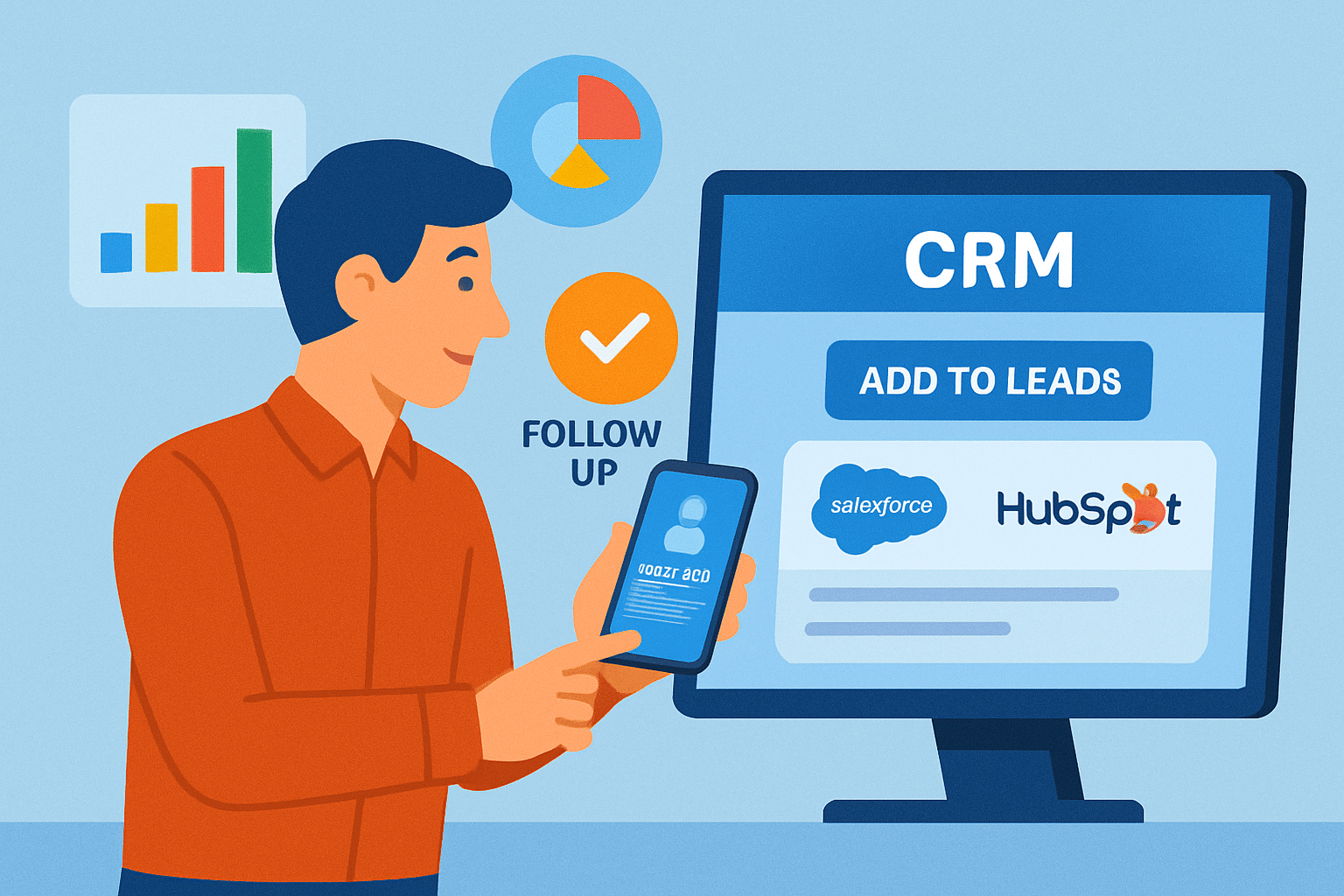
CRM integration is a crucial feature for sales teams, allowing you to capture leads and follow up with contacts in a seamless and efficient way.
Digital business card apps like Blinq and HiHello offer advanced CRM integration features, making it easy to manage your sales pipeline and close more deals.
With features like lead capture and follow-up reminders, you can stay on top of your sales game and build stronger relationships with your clients.
Dynamic Email Signatures and Virtual Presence
Dynamic email signatures are a great way to make a professional impression and promote your brand, and digital business card apps like Blinq offer easy-to-use email signature generators.
Virtual presence is also an important aspect of digital business cards, allowing you to create a virtual business card and share it with others via QR code or email.
With features like virtual backgrounds and video conferencing integration, you can take your virtual meetings to the next level and build stronger relationships with your clients.
Conclusion
Look, paper business cards had their moment. They were cool... in the 90s. Today, if you’re still handing out cardboard rectangles with outdated phone numbers and bad fonts, you’re basically telling people you still use a fax machine.
Digital business card apps? They're not just a trend. They’re the modern handshake, the digital elevator pitch, the “hey, let’s connect” without the clutter.
Here’s a quick recap:
- Choose HiHello if you want a clean, professional card with team options and CRM integration.
- Go with Mobilo if you’re into smart automation, lead capture, and NFC cards.
- Pick Popl for heavy social linking and viral-style networking.
- Dot Cards are great if you want a stylish, NFC-ready card with branding flexibility.
- CamCard is your go-to for card scanning and contact management.
- Linq provides strong customization and mobile app functionality.
- Haystack focuses on eco-friendly business networking and real-time updates.
- Switchit emphasizes multimedia integration for standout digital intros.
Final Tip:
When selecting your digital business card platform, think beyond aesthetics — consider your daily workflow, team size, CRM needs, branding flexibility, and your networking environment (online vs. in-person). The best tool is one that not only makes you look good but works smart behind the scenes to support your growth.
